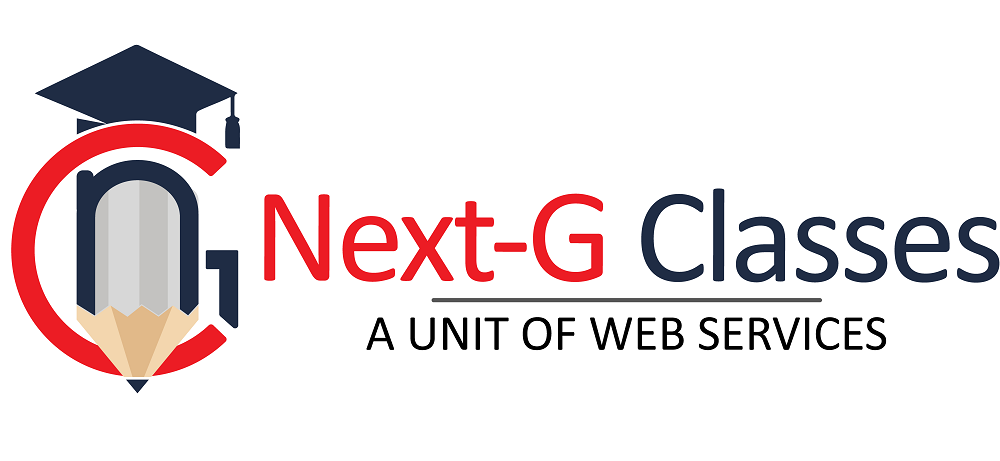Video Production
Video Production
Video production is a creative and technical process that involves planning, shooting, editing, and delivering video content. Whether you're creating content for social media, marketing, education, or entertainment, understanding each stage is key to producing high-quality videos. Here's a comprehensive guide:
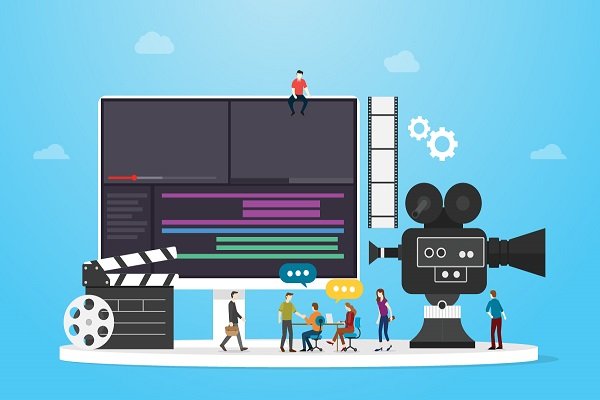
1. Pre-Production (Planning Stage)
This phase involves preparation and planning to ensure smooth execution.
Key Steps:
- Concept Development:
- Define the purpose: Is it promotional, educational, or entertaining?
- Identify your target audience.
- Scriptwriting:
- Write a script with clear dialogue, narration, or on-screen text.
- Include directions for camera movements, lighting, and transitions.
- Storyboarding:
- Create a visual representation of each scene to outline shots and angles.
- Budget Planning:
- Allocate funds for equipment, crew, actors, locations, and post-production.
- Scheduling:
- Develop a timeline for shooting and editing.
- Plan for contingencies like weather or actor availability.
- Location Scouting:
- Choose locations that fit the script and secure necessary permissions.
2. Production (Shooting Stage)
This phase involves capturing the raw footage.
Equipment Checklist:
- Camera: Choose according to your project (DSLR, mirrorless, cinema cameras, or smartphones).
- Lenses: Use wide-angle, prime, or zoom lenses based on your needs.
- Lighting:
- Use natural light or artificial setups (softboxes, LED panels, ring lights).
- Audio:
- Capture high-quality sound using external microphones (shotgun, lapel, or boom mics).
- Monitor audio with headphones to avoid noise issues.
- Tripod/Gimbal: Ensure stability for your shots.
Key Considerations:
- Framing & Composition: Follow rules like the rule of thirds for visually appealing shots.
- Lighting: Ensure proper exposure and avoid harsh shadows.
- Audio Clarity: Record in a quiet environment and use pop filters to reduce noise.
- B-Roll: Capture supplementary footage to enhance storytelling.
3. Post-Production (Editing Stage)
This phase involves refining the footage into a cohesive final product.
Editing Workflow:
- Import & Organize:
- Transfer footage to a computer and organize files into folders.
- Software:
- Use professional tools like Adobe Premiere Pro, Final Cut Pro, DaVinci Resolve, or iMovie.
- Rough Cut:
- Assemble clips in sequence according to the storyboard.
- Fine-Tuning:
- Trim excess footage and adjust pacing for smooth transitions.
- Color Correction & Grading:
- Ensure consistent color tones and enhance the visual appeal.
- Sound Editing:
- Sync audio, remove background noise, and add effects.
- Include royalty-free music or custom soundtracks.
- Visual Effects (VFX):
- Add animations, text overlays, or CGI if needed.
- Subtitles:
- Add captions for accessibility and engagement.
4. Final Delivery
Once editing is complete, prepare the video for distribution.
Exporting:
- Choose the appropriate format (MP4, MOV) and resolution (1080p, 4K) based on your platform.
- Optimize file size without compromising quality.
Platforms:
- Social Media: Instagram, YouTube, TikTok, or Facebook (consider vertical formats for mobile platforms).
- Websites: Host videos on platforms like Vimeo or embed them on your website.
- Broadcast: Ensure the video meets technical requirements for TV
5. Promotion
Promoting your video ensures it reaches your target audience.
Strategies:
- SEO Optimization:
- Use keywords in the title, description, and tags.
- Add a compelling thumbnail.
- Social Media:
- Share teasers or snippets across platforms.
- Encourage viewers to like, comment, and share.
- Email Marketing: Include video links in newsletters.
- Paid Advertising:
- Run ads on YouTube, Facebook, or Instagram to reach a wider audience.
Working With The Best
Our Partners